|
|
(Use the GIF EXPORT or do it manually from the Colors menu) |

|
|
|
|
|
|
(Use the GIF EXPORT or do it manually from the Colors menu) |

|
|
|
|
 |
How many colors & what method? If the glut of tabs & wizards makes things too confusing, look 'em over for possible future references & then ignore 'em. ... you'll know where to go. |
|
Get comfy with your Transparency tab and this Colors tab (all the other stuff is options and frosting)  this is a great place to comparison shop. Advantage of this box over the manual box is the immediate file size readouts. Disadvantage we have to open the saved image to see a full view of how it actually turned out or to edit its palette. |
Pick your method Standard This guy is usually the smallest file. With a little palette editing (he does like to hop in there & change your colors) he can be a good choice for the trimmest file. Median Cut Kinda like the middle child doing a thrifty steady job in reducing our colors and is quite reasonable with his file size fees. Octree He does trickier stuff when you need it most, in rendering the closest colors. He charges us a wee bit more in file size for his deluxe service & it's often worth it. Boiling artistic/scientific data down to a bottom line usable answer. Dial downwards until your preview window vomits ... then back off some. The bigger penny pinching methods we choose for Gifs, the more likely it is that colors will change during the reduction process. When we insist on the closest match AND the tiniest file, some pallet editing may be necessary. |
| 2. Manual Menus> Colors> Decrease Color Depth | |
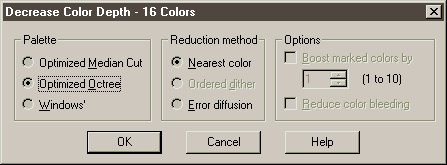 Advantage You see the results immediately on your image (not just in a tiny preview window) plus it's faster & easier to edit the palette right then & there before it even gets saved. Disadvantage ... no file size readouts, we gotta go hunting for that final file size. |
Watch
out for Error diffusion guy My head is spinning, just tell me what to choose? There's no absolute answer covering all images ... but most screen capture menus & dialog boxes do well at 16 colors & are quite happy at Optimized Octree with Nearest color setting. |
|
What ever suits you on that assignment, both methods work fine. GIF Export is definitely the way to go. |
|
The best loading pages stay below 50k (including html) a few k here and there adds up fast and drags those downloads into real dental pain. Not every visitor has the luxury of a great connection. |