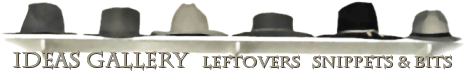
|
|
|
 |
|
||
  Daphne's simple tasteful edge courtesy of: Menu > Image > Add Borders |
fur on her back instead of her tongue, several passes of Clarify Tool (jacked up to max) Manual Color Correction to warm up her colors Edge Preserving Smooth Unsharp Mask |
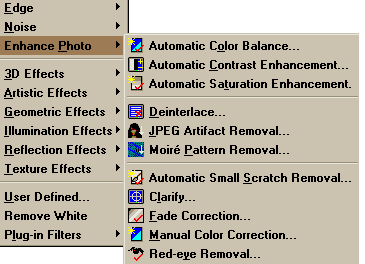 |
These deceptively simple looking tools appear rather basic, but don't be fooled! They are some bad boys who are packing some real punch. They provide serious finesse for beginners and advanced users alike. Get yourself up into the PSP menus to discover where all the very best bodies are buried. Enhance Photo tools are at the very top of the heap. They provide a goldmine of photo fixing opportunities, that are simply not available anywhere else. |

